当LabQuest 2启动时,它应该自动启动带有“文件传感器”菜单的屏幕。如果它打开并加载主屏幕上顶部的“ LabQuest应用程序和音频功能生成器”,这是由软件损坏引起的。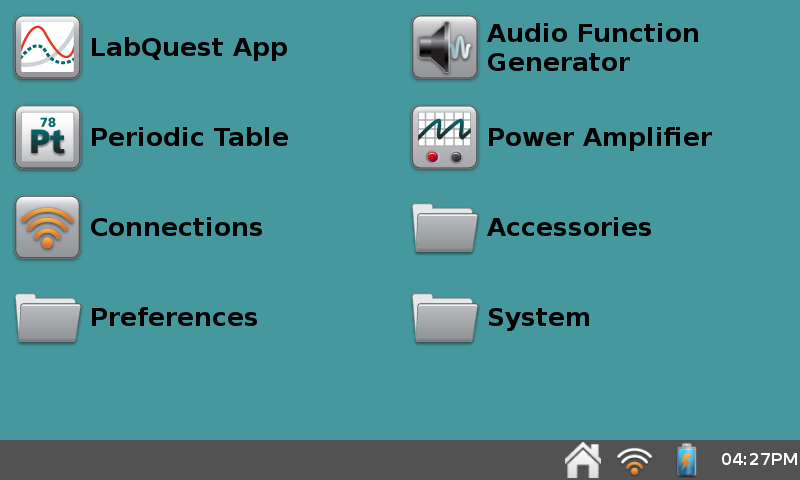
软件更新通常可以解决此问题:
//www.cqlameng.com/support/updates/labquest/labq2/
在某些情况下,更新将无法运行,因此您可能需要一种替代软件恢复方法:
LabQuest 2软件损坏恢复说明
如果您已经在使用LabQuest单元,并且在主屏幕上点击“ LabQuest App”来返回该应用程序,这可能是一个屏幕校准问题:
为什么我的LabQuest 2屏幕无反应或像我在错误的位置一样表演?
We’ve seen a few cases where a water damaged unit had an issue where the touch screen didn’t work in a corner, but if that is the problem you won’t be able to calibrate the screen either (you’ll get stuck on the 4th point). The only solution to a damaged screen is for the unit to be returned for repair. However, note that even with a mis-calibrated or damaged screen, rebooting will still bring up the app.
